If you are having trouble setting up an eduroam connection:
- Check that your username is formatted as abcd1234
@ OX.AC.UK - Check for errors in the settings, such as OX.AX.UK rather than OX.AC.UK
- Check you are using the Remote Access password, not the single sign-on (SSO) password. This password can be tested on the remote access log page or reset on our self-registration page
- Check the date, time, and time zone on your device are correct
- If your device has attempted to connect to eduroam previously, successfully or not, then you should forget the network before trying again
- For Android devices, the geteduroam app is available from your device's app store. If you previously used another method, forget the network and follow our eduroam for Android guide
- For iPhone and iPad devices, the geteduroam app is available from your device's app store and may connect successfully where other methods do not
- For macOS 15 (Sequoia) or higher, ensure that you update the Private WiFi Address settings to be either Off or Fixed
- If a macOS and iOS device receives the error Authentication failed on network “eduroam”: The identity of the authentication server could not be established, open Settings, search for Profile, then delete any profile named eduroam. You should be prompted to accept an updated certificate when you next connect